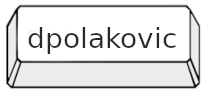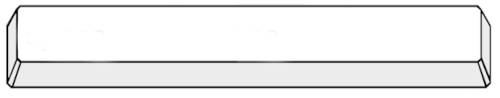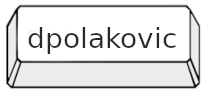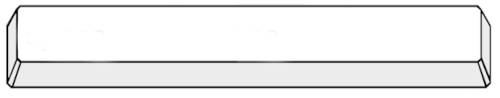This is bash program so you need bash. You also need to have installed packages
lynx and perl. You can install them from your package manager. Then clone the
repository to the directory of your liking. Navigate to chosen directory and run
-"chmod +x shmu". Now you can run the "shmu" command from the directory.
+"chmod +x shmu". Now you can run the "./shmu" command from the directory.
HOW TO RUN: optional
For running "shmu" from everywhere, you can move all the files to any directory
CONTACT:
email@dpolakovic.space
-Fetch my GPG here: https://dpolakovic.space/Minor-pages/gpg.html
+Fetch my GPG here: https://dpolakovic.space/gpg.html
RELEASE NOTES:
1.0 - forecast for slovakia and specialized forecast for three main regions